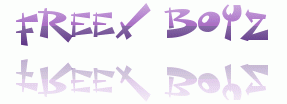How to speed up FireFox(moxila)
Tuesday 31 January 2012
Saturday 21 January 2012
Alert your blog diolog box
You can display an alert message box to give a special announcement,
provide information, or warn the readers before they view the full
contents of your site. The pop up box will contain your message and
have an “OK” button for viewers to proceed, or a prompt or cancel button
to redirect readers to another site. We can further customize our Blog
by asking for the reader's name and inserting this input automatically
into a welcome message. This tutorial will show you how the JavaScript
for these alert and dialog boxes can be inserted into your Blog.
Do note that because JavaScript programs run the moment the page is loaded, many users may, for security measures, set their browsers to disable JavaScripts. Also, too many of these scripts may make your page slow to load. Insert this only if you think it appropriate or useful. Since these are system dialog windows, they may look different in different browsers and operating systems
Do note that because JavaScript programs run the moment the page is loaded, many users may, for security measures, set their browsers to disable JavaScripts. Also, too many of these scripts may make your page slow to load. Insert this only if you think it appropriate or useful. Since these are system dialog windows, they may look different in different browsers and operating systems
Thursday 19 January 2012
Airtel internet hacking
We Have Added This AmaZing Two in one Tricks for You Guyies Hope Its Works
Download THat Tricks:
UC 7.8 Jar Formatted
Click To Download
Note:
- Use it At Low Balance
- Use it at your own Risk
- Use only This Setting:
Airtel: Airtel Mo
Idea: Idea Gprs
Wednesday 18 January 2012
AIRTEL FREE SMS SENDING WORLD WIDE
we can send sms world wide for free even after AirTel restricts it.we hacked the network.
follow the bellow steps.
In order to send sms using AirTel sim you have to fulfill all the steps in the previous post except one.
You need to change the step 5(given bellow) as follows
step 5:-send that sms to 123--;(Toll Free)
in the above two-- ,use any number except 4 followed by 5,i.e 12345,
12345 should not be used in that step.
Remaining process is the same.
The steps needed are
step 1:-u need a AirTel prepaid sim card.
step 2:-Make zero balance(otherwise money will be deducted from your account).
step 3:-choose "save sent messages" in message settings
step 4:-Type the message in a "new" message.
step 5:-send that sms to 12345(Toll free).It will be present in sent items.
step 6:-open that message from sent items .
step 7:-forward that message to any number u ll not be charged.
NOTE:-After sending message you will get a error message from 12345,just delete it.
Subscribe to:
Posts (Atom)